A CSS lock is an interpolating function used to transition a numerical value in CSS between two breakpoints. This is typically done to make web pages responsive, although, it could also be used in more creative ways, such as, in art direction.
Responsive values
Suppose we wanted to change the font size of given heading on a web page at given breakpoints in the viewport width. We may end up with the following styles:
h2 {
font-size: 2rem;
@media (min-width: 400px) {
font-size: 3rem;
}
@media (min-width: 1000px) {
font-size: 4.5rem;
}
}The code snippet shown above utilises a step-like approach to responsiveness. The font-size increases in steps as the viewport becomes wider. The font size is 2rem for viewports that are narrower than 400px, and 4.5rem for viewports wider than 1000px. For the remaining viewport widths, the font size is 3rem.
CSS locks
The is no particular reason for the sudden jump in font size around the 400px and 1000px marks. Certainly there is no satisfactory explanation why a user whose viewport is 399px wide should have a such a significantly smaller font than if their viewport was 401px wide.
The step-like behaviour that our heading's font size now exhibits is purely an artefact of the way in which we have implemented its responsiveness.
Perhaps, a more sensible way of going about this, would be to let the font size retain its minimum and maximum values, and transition between these two values. This will likely be more consistent with the overall design of the page.
A CSS lock does just that. It sets a given CSS property to a one value below a lower breakpoint, and to a second value above an upper breakpoint. In between breakpoints, the CSS property's value is transitioned from its value at one breakpoint to its value at the other breakpoint.
h2 {
font-size: 2rem;
@media (min-width: 400px) {
font-size: calc(/* some formula */);
}
@media (min-width: 1000px) {
font-size: 4.5rem;
}
}Without the help of JavaScript, the only way to achieve such a transition is to make use of the CSS calc() function1. While this article doesn't go into how the formula that we shall use in the calc() function was derived, Florens Verschelde's article on CSS locks provides an in-depth explanation of the math, for those so inclined.
Units in calc() functions
h2 {
font-size: 2rem;
@media (min-width: 400px) {
font-size: calc(2rem + (4.5 - 2) * ((100vw - 400px) / (1000 - 400)));
}
@media (min-width: 1000px) {
font-size: 4.5rem;
}
}If everything worked correctly, we can expect the font size to be just above 2rem when the viewport is slightly over 400px wide. If we test it out in a browser, this is actually the case.
Conversely, for a viewport width just below 100px, we expect a font size that is slightly smaller than 4.5rem. This is sadly not the case. Around the 1000px mark, the font size jumps from around 2.155rem to 4.5rem. We expected the value returned by our calc() function when the viewport width was just below 100px to be approximately 4.5rem, but it returned a value that was just barely greater that 2rem.
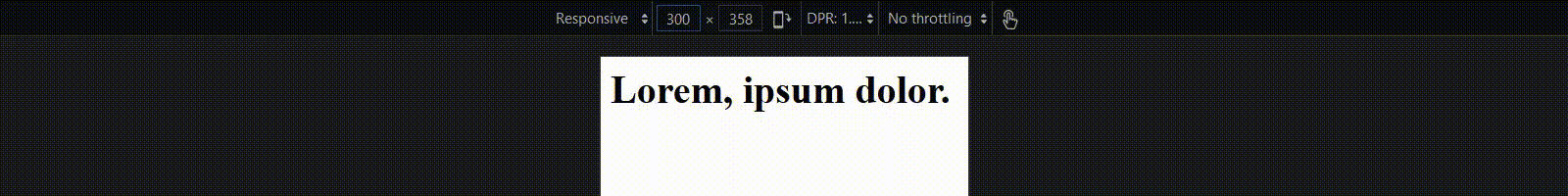
The reason for the strange behaviour of our calc() function is the mixing of units. Currently, our formula uses px, rem and vw units. Assuming the base font size of the document was not changed, 1rem corresponds to 16px in most browsers. We could replace all the rem based values with their equivalent px based values.
h2 {
font-size: 2rem;
@media (min-width: 400px) {
font-size: calc(32px + (72 - 32) * ((100vw - 400px) / (1000 - 400)));
}
@media (min-width: 1000px) {
font-size: 4.5rem;
}
}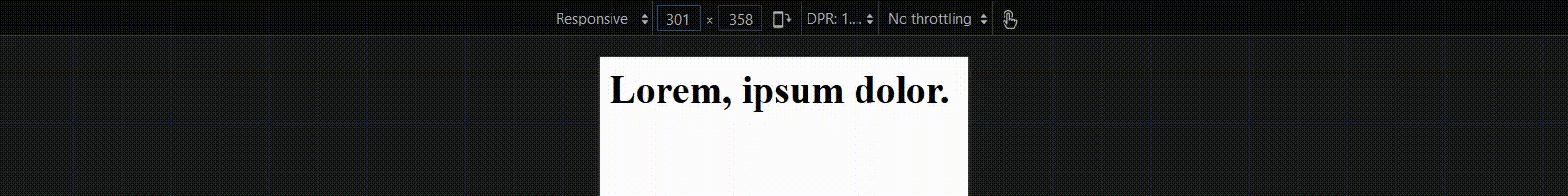
Alternatively we could replace the px based values with their equivalent rem based values.
h2 {
font-size: 2rem;
@media (min-width: 400px) {
font-size: calc(2rem + (4.5 - 2) * ((100vw - 25rem) / (62.5 - 25)));
}
@media (min-width: 1000px) {
font-size: 4.5rem;
}
}CSS lock mixins
Writing out the formula in calc() function by hand can be cumbersome. We could make use of a CSS preprocessor like Sass to write a reusable mixin that generates the formula for us. Since the formula uses
the other two values of the font size found outside the calc() function — 2rem and 4.5rem — the entire snippet above can be encapsulated in a mixin.
@mixin css-lock($prop, $unit, $min-size, $max-size, $min-width, $max-width) {
#{$prop}: #{$min-size}#{$unit};
@media (min-width: #{$min-width}#{$unit}) {
#{$prop}: calc(#{$min-size}#{$unit} + (#{$max-size} - #{$min-size}) * ((100vw - #{$min-width}#{$unit}) / (# {$max-width} - #{$min-width})));
}
@media (min-width: #{$max-width}#{$unit}) {
#{$prop}: #{$max-size}#{$unit};
}
}
h2 {
@include css-lock('font-size', 'rem', 2, 4.5, 25, 62.5);
}We use the mixin by using the @include at-rule. The mixin takes six arguments: a property name, a unit, 2 property values and 2 breakpoints. It is important to remember that the property values and breakpoints must use the same unit; otherwise, the transition will be disjointed, as previously demonstrated.
While it is quite reasonable to expect various CSS properties to use different units in a given project — for instance, px for margins and paddings, and rem for font sizes — it is highly likely that the breakpoints within a codebase all use the same units. We can take advantage of this to improve the ergonomics of our mixin.
@function convert-from-px($unit, $value) {
@if ($unit == 'rem') {
@return $value / 16;
} @else if ($unit == 'px') {
@return $value;
}
}
@mixin css-lock($prop, $unit, $min-size, $max-size, $min-width, $max-width) {
$min-width: convert-from-px($unit, $min-width);
$max-width: convert-from-px($unit, $max-width);
#{$prop}: #{$min-size}#{$unit};
@media (min-width: #{$min-width}#{$unit}) {
#{$prop}: calc(#{$min-size}#{$unit} + (#{$max-size} - #{$min-size}) * ((100vw - #{$min-width}#{$unit}) / (# {$max-width} - #{$min-width})));
}
@media (min-width: #{$max-width}#{$unit}) {
#{$prop}: #{$max-size}#{$unit};
}
}
h2 {
@include css-lock('font-size', 'rem', 2, 4.5, 400, 1000);
@include css-lock('margin-bottom', 'px', 30, 45, 400, 1000);
}In the code snippet above, it is assumed that the breakpoint values are always given in pixels. By using an @function at-rule, we can automatically convert the breakpoint values to the relevant units each time the mixin is called. This means that we don't have to manually perform any conversions if the property in our mixin uses a unit other than px.
The snippet below shows the same implementation in Stylus:
convert-from-px($unit, $value)
if $unit == rem
$value / 16
else if $unit == px
$value
css-lock($property, $unit, $min-size, $max-size, $min-width, $max-width)
$min-width = convert-from-px($unit, $min-width)
$max-width = convert-from-px($unit, $max-width)
{$property} "%s%s" % ($min-size $unit)
@media (min-width "%s%s" % ($min-width $unit))
{$property} "calc(%s%s + (%s - %s) * ((100vw - %s%s) / (%s - %s)))" % ($min-size $unit $max-size $min-size $min-width $unit $max-width $min-width)
@media (min-width "%s%s" % ($max-width $unit))
{$property} "%s%s" % ($max-size $unit)
h2
css-lock(font-size, rem, 2, 4.5, 400, 1000)
css-lock(margin-bottom, px, 30, 45, 400, 1000)Footnotes
-
In 2020, the CSS
clamp()function became widely supported. It's API is somewhat cumbersome, since it leaves expressing the scaling function (5.3333px + 6.6667vi) up to the caller of the function:h2 { font-size: clamp(32px, 5.3333px + 6.6667vi, 72px); }As opposed to using the Sass mixin:
h2 { @include css-lock('font-size', 'rem', 2, 4.5, 25, 62.5); }Considering the relative popularity of PostCSS when compared to Sass or Stylus, I feel obliged to mention that it's possible to achieve the same result using a PostCSS plugin such as postcss-utopia:
↩︎h2 { font-size: utopia.clamp(32, 72, 400, 1000); /* all values are in px */ }